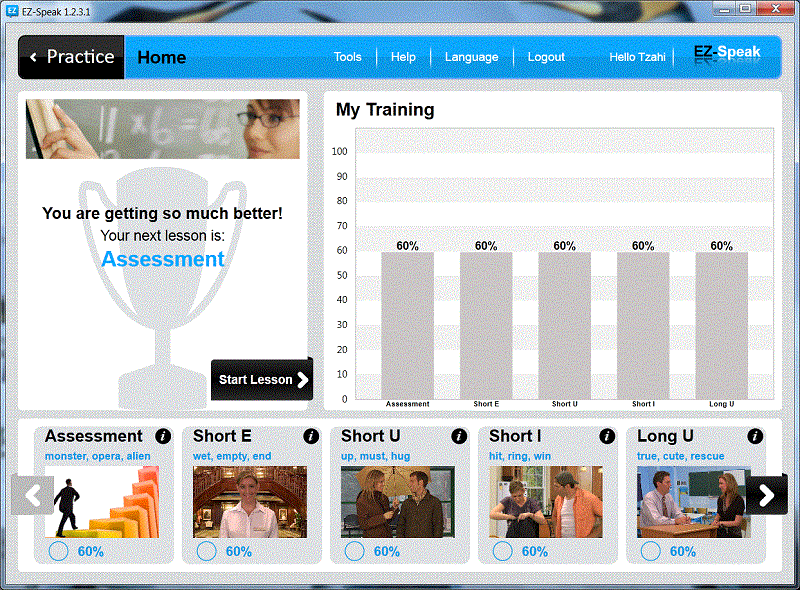Pronounce English Software EZ Speak 1.3.3.0
Free Trial Version
Publisher Description
Pronounce English Software by EZ Speak. EZ Speak provides users with a personalized English speech training software that will help them to improve English pronunciation.
The unique standalone software allows students to practice spoken English and covers all the critical aspects of pronunciation, phonology and stress. EZ-Speak is the only software that listens to each student, analyzes personal difficulties and adapts the curriculum accordingly. The EZ-Speak Assessment will analyze your pronunciation of different phonemes, and determine what areas you need the most help with. It will then create a personalized lesson plan for you, based on the Assessment, and place lessons containing the areas you have most trouble with at the beginning of the program.
Students will receive extensive feedback as they progress through the lessons, making it easy to identify problem areas in the student's pronunciation and fix them in a timely manner. The lessons are fun and interactive and the concepts are easy to grasp.
Download EZ-Speak and improve your pronunciation today!
About Pronounce English Software EZ Speak
Pronounce English Software EZ Speak is a free trial software published in the Languages list of programs, part of Education.
This Languages program is available in English. It was last updated on 27 March, 2024. Pronounce English Software EZ Speak is compatible with the following operating systems: Windows.
The company that develops Pronounce English Software EZ Speak is LNTS LinguisTech Solutions Ltd.. The latest version released by its developer is 1.3.3.0. This version was rated by 2 users of our site and has an average rating of 2.3.
The download we have available for Pronounce English Software EZ Speak has a file size of 2.10 MB. Just click the green Download button above to start the downloading process. The program is listed on our website since 2013-03-08 and was downloaded 435 times. We have already checked if the download link is safe, however for your own protection we recommend that you scan the downloaded software with your antivirus. Your antivirus may detect the Pronounce English Software EZ Speak as malware if the download link is broken.
How to install Pronounce English Software EZ Speak on your Windows device:
- Click on the Download button on our website. This will start the download from the website of the developer.
- Once the Pronounce English Software EZ Speak is downloaded click on it to start the setup process (assuming you are on a desktop computer).
- When the installation is finished you should be able to see and run the program.